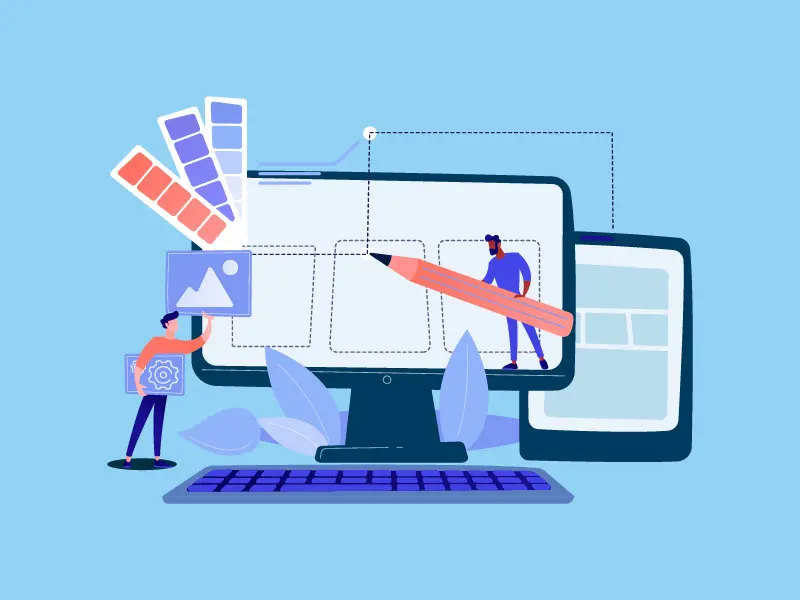Need to prototype fast? While Sketch and Figma dominate the market, tools like Adobe XD, InVision Studio, Axure RP, Framer, and Penpot offer unique features for rapid prototyping. Your choice depends on your team size, budget, and specific workflow needs.
What are the best UX tools for rapid prototyping?
The top rapid prototyping tools include Figma (free, browser based, real time collaboration), Adobe XD (Adobe ecosystem integration), InVision Studio (animation focused), Axure RP (complex interactions), Framer (code based flexibility), and Penpot (open source alternative). Each excels at different aspects of the design process.
Looking for the right design tool can feel overwhelming when you're racing against deadlines. You've probably heard about Sketch and Figma, but what if you need something different? Several powerful UX tools for rapid prototyping might actually fit your workflow better than the popular options.
Whether you're a solo designer building your portfolio or part of a team shipping products weekly, the right tool makes all the difference. Some designers need advanced animation capabilities, others want simple drag and drop interfaces, and many are searching for budget friendly options that don't compromise on features.
What Are The Tools That Speed Up Your Design Process
Figma: The Collaboration Champion
If you haven't tried Figma yet, you're missing out on what many consider the industry standard. It runs entirely in your browser, which means no installation headaches and you can work from any computer. The free tier is generous enough for most freelancers and small teams.
Figma really stands out because your whole team can jump into the same file at once. Developers can inspect elements, stakeholders can leave comments, and you can watch cursors move in real time during design reviews. This collaboration feature is why many creative teams have switched to this platform.
Adobe XD: For Adobe Loyalists
Already paying for Creative Cloud? Adobe XD comes bundled with your subscription and plays nicely with Photoshop and Illustrator. The learning curve is gentle if you're familiar with other Adobe products.
XD shines when you need to create voice prototypes or design for different screen sizes simultaneously. The repeat grid feature alone saves hours when you're mocking up lists or galleries. If you're working on healthcare logos or complex brand systems, the Adobe integration becomes invaluable.
InVision Studio: Animation Made Easy
InVision Studio targets designers who want their prototypes to feel alive. The animation tools here are more intuitive than most competitors, and you can create micro interactions without touching code.
The platform also connects with InVision's feedback and collaboration tools, creating a complete design workflow from sketch to handoff. This makes it easier when hiring graphic designers or collaborating with remote teams.
Axure RP: When Complexity Matters
Building a dashboard with conditional logic? Axure RP handles complex interactions that make other tools stumble. You can create variables, set conditions, and build prototypes that behave almost like the final product.
There's a steeper learning curve here, but for enterprise projects or complex applications, Axure pays off. Many professional graphic design services use Axure when clients need high fidelity prototypes with detailed user flows.
Framer: Code Meets Design
Framer sits between design tools and code editors. You can design visually like any other tool, but when you need custom interactions, you can write React code directly. This makes Framer incredibly powerful for designers who code or teams where designers and developers work closely.
The component system is smart, and the built in CMS feature helps when you're prototyping with real content. For businesses looking for unlimited design services, having designers skilled in Framer can accelerate development timelines.
Penpot: The Open Source Option
Worried about subscription fatigue? Penpot is completely free and open source. It mirrors many features from Figma and Sketch, runs in your browser, and you can even self host it if data privacy is a concern.
The community is growing fast, and the development pace is impressive for an open source project. If you want to understand why Penji recommends diverse tool options, it's because different projects have different security and budget requirements.
How To Choose Your Perfect Match
When evaluating UX tools for rapid prototyping, think about your actual needs rather than feature lists. A solo freelancer might thrive with Figma's free tier, while an agency handling sensitive client data might prefer Penpot's self hosted option.
Budget matters too. Adobe XD makes sense if you're already in the Adobe ecosystem, but paying for separate subscriptions adds up quickly. Test the free trials, involve your team in the decision, and remember that switching tools later isn't impossible but definitely annoying.
Ready to Build Better Prototypes?
Stop settling for tools that slow you down. Pick one of these options, spend a weekend learning it, and watch your prototype speed improve. Your future self will thank you when you're shipping designs instead of fighting with software.
Need expert designers who master these tools? Explore Penji's design services and get unlimited revisions on every project.
Frequently Asked Questions
Can I use these tools without coding knowledge?
Absolutely. Most of these tools are built for designers without coding backgrounds. Framer is the only one where coding helps but isn't required.
Which tool has the best free plan?
Figma offers the most generous free tier with unlimited files and up to 3 projects. Penpot is completely free with no limitations.
Do these tools work on both Mac and Windows?
Figma, Penpot, Adobe XD, and InVision Studio all work cross platform. Sketch remains Mac only, which is why many designers have switched to alternatives.
How long does it take to learn a new prototyping tool?
Most designers feel comfortable within a week of daily use. The interface concepts are similar across tools, so switching between them gets easier over time.
Can I collaborate with non designers using these tools?
Yes, all these tools offer commenting and viewing modes for stakeholders who don't need editing access. Figma and InVision are particularly strong here.