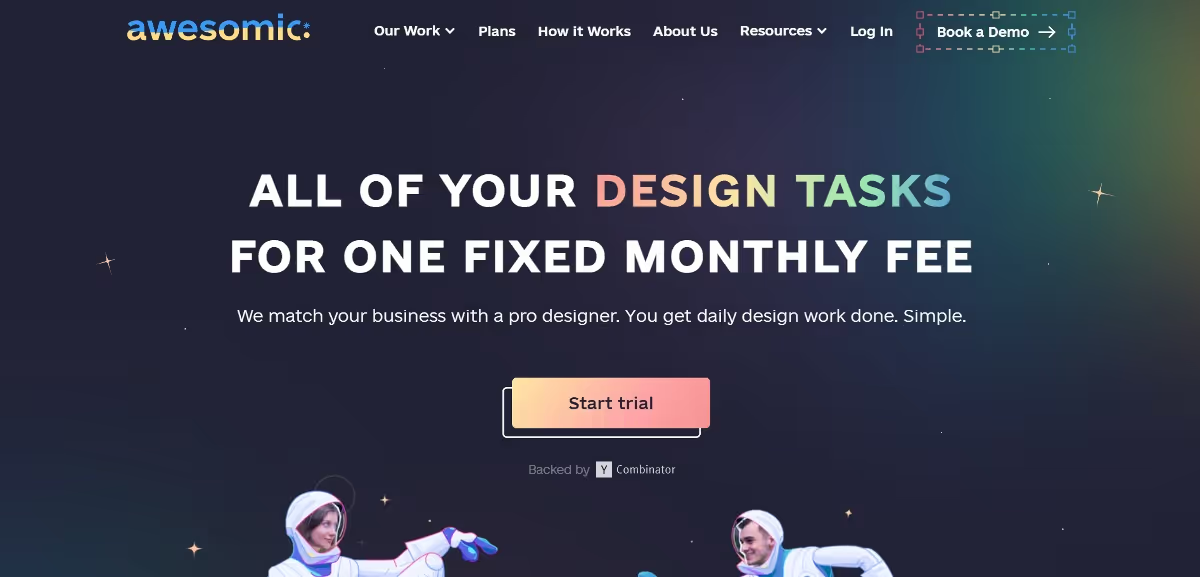Do you find yourself regularly needing designs for your business?
No Limit Creatives is one of many companies that offer unlimited graphic design for a fixed monthly rate. It’s a great, cost-effective way to get regular designs and develop a strong brand identity.
But just how unlimited are they? In this No Limit Creatives review, we’ll go over all the features, as well as the process for signing up and creating designs. Is NLC worth the cost? Let’s take a look.
About No Limit Creatives No Limit Creatives was started by Jeff Minnichbach, a self-taught designer who worked freelance for years before founding NLC in January 2018 . Minnichbach founded No Limit Creatives with the goal of helping small businesses scale with an affordable subscription-based design service.
Located in the suburbs of Washington, D.C., NLC has since expanded, drawing clients such as McAfee and Pluto TV. They also employ a diverse range of designers from 25 different countries—primarily Latin America and the Philippines.
What can No Limit Creatives design? No Limit Creatives offers a handy checklist of all their design offerings, as well as a list of services they don’t cover. The work they offer includes:
Logo design Brand style guides Social media banners Cover art Amazon listings Presentations Infographics Digital ads Illustrations Photo editing Video ads Animated logos And much more.
That being said, there are a number of designs you can’t get with a No Limit Creatives subscription. These include websites , app designs, 3D animations, typography, and marketing strategy.
How much does No Limit Creatives cost? No Limit Creatives offers separate plans for graphics and video/animation. They also offer a combined plan covering both and a credit-based system for startups. For the purposes of this review, we decided to focus on the Graphic plan.
While your first month on any plan is 50% off, regular pricing is as follows (as of 7/27/2022):
Graphic: $499/mo Video: $599/mo Graphic & Video: $949/mo Startup: $399/mo The startup plan comes with certain limits; you can only request 6 designs per month, and only one at a time.
NLC also offers Creative Assistance credits, which are purchased separately. These credits can be redeemed to receive design concepts from one of the platform’s creative assistants. CA credits cost $49 for 1, $119 for 3, or $399 for 10.
How to sign up for No Limit Creatives Once you select your NLC plan of choice, you’re taken directly to the checkout page. There, you’re asked to input a number of personal details, including your name, business name, email address, and of course, your payment information.
Once you’ve submitted your payment, you have to fill out a few other account details. before you begin. These include your industry, which services you plan on requesting, how you heard about No Limit Creatives, and whether or not you’re a returning customer.
You also have the option to allow NLC to share the work they create with you on their website and social media.
The NLC dashboard When you fill out your account details, you’re greeted with a brief 2-minute tutorial video. This walks you through all the features of your No Limit Creatives dashboard, plus how to submit your first design request.
(As a quick nitpick, this video keeps popping up as you navigate your dashboard. You need to click “dismiss permanently” to get rid of it.)
NLC is completely browser-based; while they don’t have a mobile app, they’ve recently optimized their web app to be easier to use on mobile devices. Still, the action happens in your browser, mostly in the form of fillable forms and chat boxes.
The tabs on this dashboard are quite thorough, but not all that useful. I found I spent most of my time in the “Requests” and “Support” tabs. It’s good to be thorough, but I can’t help but feel that there’s room to scale it down.
Creating a design project From anywhere on your dashboard, you can create a new request by hitting the “New Request” button on the upper right. You can set up brands with their own identities, audiences, and elements in the “Brands” tab, then select which brand your new design request belongs to.
The design project form includes a drop-down list of types of graphic designs to select what you’re after. For one of my designs, I wasn’t sure whether to choose “logo design” or “illustration,” but it didn’t end up creating an issue.
For the purposes of this review, I asked for a fairly detailed character illustration. The subject was a manul (a small, feral Russian cat) named Alithea who lives in a spooky old library.
Aside from the description, I included reference images for the cat, the library, and the spider. My request submitted quickly and instantly appeared in my “Open requests” tab on my dashboard.
Another small complaint: I clicked away from the form while I was filling it out to clear my notifications. When I returned to the requests tab, I was greeted with a blank form again. Unfinished forms are saved in a drafts tab, but it’s a bit hard to find.
Communication Shortly (about 15-30 minutes) after I signed up, I was greeted by a lengthy message from my account manager. It was broken down into four sections:
“What type[s] of designs are most important to you?” “Would you like us to focus on higher quality designs or higher volume?” “Are you using NLC for a single brand or multiple brands?” “Preferred and Non-Preferred Designers,” a brief explainer for the tool that lets you select designers you prefer or don’t prefer to work with. This set the stage for what I thought would be too much communication. It’s an easy mistake to make; you want your customers to feel that you’re always there when they need you. But the fact is, when someone signs up for an unlimited service , they don’t usually want to be in constant contact with them.
In the end, I was actually quite satisfied with the communication I got from No Limit Creatives. They sent me messages to let me know when my request was being processed and when it was finished. The convenient chat client made me feel like I could always reach out to them if needed.
Design requests Once my requests were processed, I got a quick message from one of No Limit Creatives’ designers letting me know that it was in progress. They also said they’d let me know if they wanted further details or clarity about my request.
Beyond that, I didn’t get any direct communication from designers until my design proposals came in. Through my dashboard, I’d see each request get assigned a designer and a due date.
NLC’s team works from Monday to Friday, 8am to 4pm EST. If you send a message, request, or change your plan outside of these hours, you’ll have to wait to get a response. While both of my designs were set for Monday, one of them was finished later than 4PM that day. (To be fair, they don’t explicitly promise that designs will be done by 4PM.)
Proposals and revisions For each design I requested, I got two different options back. While their site claims you can expect up to 6, it seems that 2 is the standard amount.
One area where I would have liked a little more communication is in terms of revisions. Because they use a continuous queue model—which allows you to submit multiple requests at a time—I suspect that they want to de-emphasize revisions. When I requested a tweak to one of my designs, I couldn’t help feeling like I might be doing something wrong.
After I made the request, my project’s status was silently changed back to “in progress,” and I received no communication until the revisions were done the next day. In the end, I was fairly satisfied with the revision, but I still got the sense that they didn’t want me to ask for it.
Cancellation The “manage plan” button in the lower left corner lets you upgrade, downgrade, or cancel your No Limit Creatives service. Like anything else, if you cancel outside the 8am-4pm window, it’ll be processed the next business day.
The cancellation process is simple and fairly unobtrusive. They ask you to fill out your account details and answer a brief exit survey. How satisfied were you? How often did you use the account? What was your main reason for canceling?
Whichever reason you select for the latter question, it offers an alternate solution, such as changing your plan, pausing your account, or setting up a dedicated Slack channel for further communication. I found this a fairly clever way of trying to keep people on board without being overly aggressive.
One area of concern: the 14-day money back guarantee. When I canceled within the 14-day window, I didn’t hear anything back about my refund. They only acknowledged it after I specifically sent them an email requesting it.
On the one hand, they might have processed the refund whether or not I sent that email. But on the other hand, my dashboard said my account was still active for the rest of the monthly pay cycle. The account was fully shut down after my refund was processed.
No Limit Creatives designs These are the two design proposals that got turned in for my illustration request. Each design came with the Adobe Illustrator source file that I could use to tweak and pull elements from the images myself.
In the “design library” tab, you can access a wealth of examples of previous designs created by No Limit Creatives. You can also add these examples to your reference folder when you submit your design. The illustrations received were fairly in line with what you can find in the library; the style is a bit flat, but you’ll get what you ask for.
In this case, I was a bit impressed with the detail and accuracy of the first drawing. While it doesn’t feature Gus the spider, it’s essentially exactly what I envisioned for Alithea. The second one had a simpler style, with thicker edges and fewer shadows.
I asked for a small change to the first design: I wanted the book Alithea was reading to look more old-fashioned. I sent a picture of a copy of The Old Book of Magic by L.W. de Laurence as a reference. I didn’t ask for her to be reading that specific book, but that’s how it ended up.
All in all, my expectations for these designs were pretty much met. They’re certainly better than what I could make on my own, but not as in-depth as what I might get by hiring a designer. I found that I always liked one of the two design proposals I got, but none of them blew me away.
If you’re considering No Limit Creatives, I recommend looking at the samples on their website to see if they’re a good fit for your brand identity. They offer a range of styles, but if you demand rich, detailed graphic designs, you may want to look elsewhere.
Final thoughts on No Limit Creatives When I asked a member of their support team, they said their structure allows them to produce a greater volume of work than their competitors. Users can submit at least two designs at a time, and the workflow from one design to the next is continuous.
Who is No Limit Creatives good for? Just as their founder envisioned, NLC is ideal for companies on the rise. Their designs are eye-catching enough to help brands build their image, and their model makes it easy to scale up to meet demands. If you’re an established company seeking to make a change, No Limit Creatives might not be for you.
What are the pros and cons of No Limit Creatives? Pros:
Good communication Solid UI 14-day money back guarantee Multiple designs for each project Wide range of designs covered Thorough request form Cons:
Designs are often flat No web and app designs Unclear revision system Little mobile support Conclusion All in all, I was satisfied with my No Limit Creatives experience. With a few exceptions, they communicate well, and their web app is easy and intuitive to use. On the other hand, the design quality and turnaround time were not as impressive, and I especially didn’t care for the revision process.
With a 14-day refund and 50% off your first month, No Limit Creatives is worth a try. If your growing business needs fun, engaging designs, they may be up your alley.