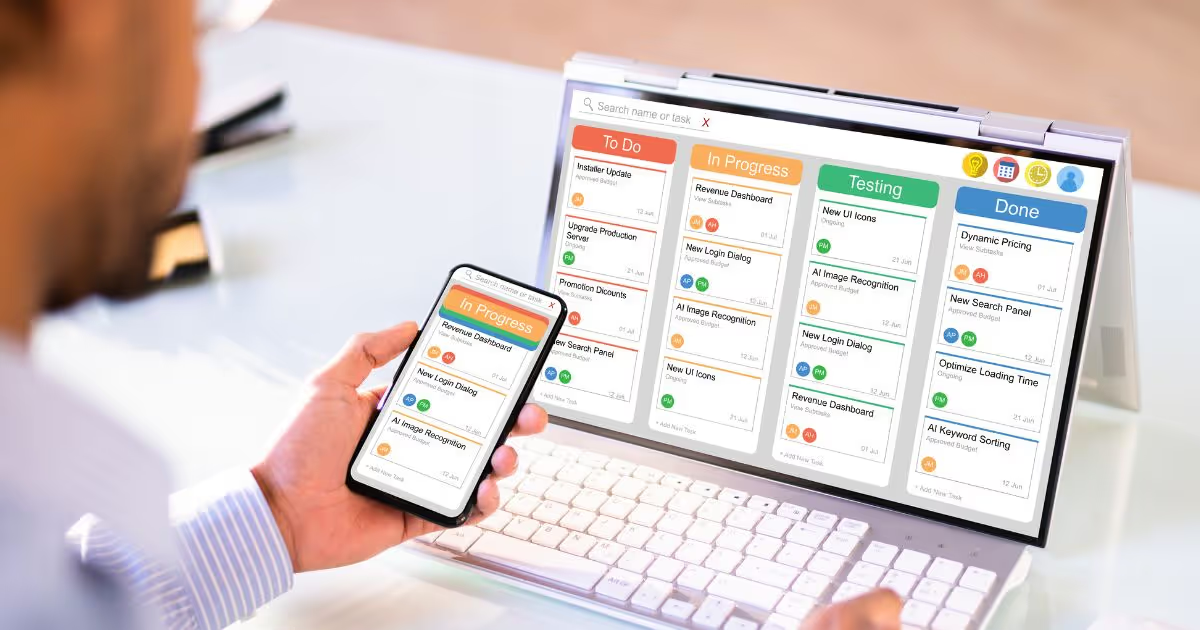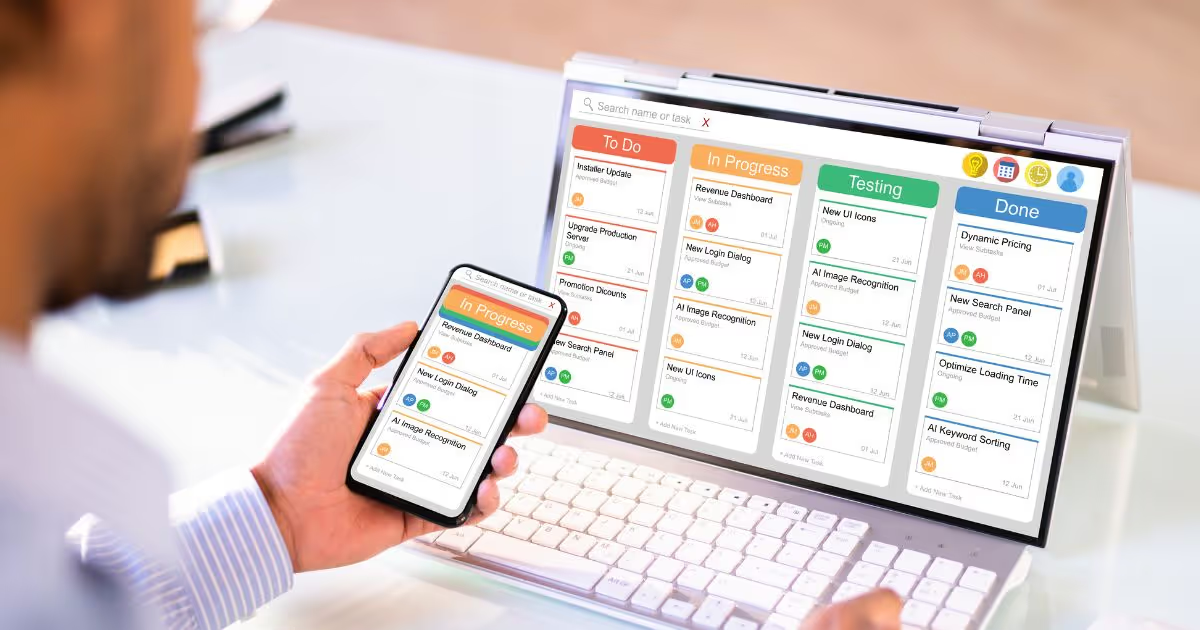For many organizations, ClickUp is an efficient tool for managing projects and other collaborations within the team. Despite its many features, there may be better tools for some teams, depending on their needs, workflow, budget, and goals.
Whether you’re looking for a simpler interface, more intricate features, or a cheaper subscription rate, here are some of the best alternatives you may want to consider.
1. Trello
First, Trello is one of the most well-known ClickUp alternatives. This management tool is best for teams that want to visualize tasks using Kanban boards. Apart from that, you can also create lists to see the different stages of tasks.
The platform is best for small to medium-sized companies who want to easily assign tasks and breeze through projects. In fact, teams can use it as an editorial calendar, customer relationship hub, and more. Finally, compared to ClickUp pricing, Trello’s first paid tier is half the price, at $5 per user per month.
2. Basecamp
Next, here’s Basecamp. This software easily lets your team store, share, and discuss files through Messages, which replace project emails. It allows you to keep track of multiple projects at once, get visibility on progress, and quickly and easily receive feedback from clients and editors in one place.
Besides this, it also has a built-in project schedule to display deadlines and milestones. Basecamp allows file support for other tools like Figma, Airtable, and Adobe to make it faster to collaborate on projects.
3. AirTable
Meanwhile, AirTable is one of the more comprehensive tools ideal for modern companies. In fact, it is used by businesses like AWS, Time, and HBO. Users can track tasks for project sprints, create better workflows for sales, and streamline financial requests.
However, compared to other ClickUp alternatives, AirTable has a higher learning curve. The good news is that it offers pre-built templates and Airtable Cobuilder to create custom apps. In short, AirTable is best for teams working across departments and fast-growing startups.
4. Asana
Next, Asana is a great platform for project managers and corporate leaders. It has a strong Kanban board system that has use cases across operations, IT, and marketing fields. Here, team members can check their tasks, workload, and deadlines for each work package.
In terms of ClickUp vs. Asana, it would depend on each team’s specific needs. However, Asana is the simpler option for managers who want a drag-and-drop Kanban board system. It is a simple yet efficient tool when managing team projects.
5. Monday.com
Meanwhile, Monday.com is another tool to help teams work together better. Its Free plan includes unlimited viewers and items and up to 5GB of file storage. With this tool, you can organize projects into lists, calendars, and charts and collaborate with people across teams.
In terms of ClickUp vs. Monday, the latter offers a high level of customization. Users can also pre-set automation to notify team members when a task is done. Because of its flexible features, Monday.com is best for teams that are scaling up.
6. Taiga.io
Next, Taiga.io is one of the most popular ClickUp alternative open-source tools. This tool has a sprint task board that can easily convert into a Kanban if needed. Besides this, it also has a team performance dashboard that can give teams full visibility of project timelines, as well as a bug tracker.
Moreover, Taiga has various integrations like Zapier and has an easy import and export function. Overall, Taiga.io is the best management tool for software development teams doing sprints.
7. Notion
Meanwhile, Notion is one of the best ClickUp alternative free tools. It’s great for freelancers or business owners to track projects and balance sheets, although it is also popular among students. Notion’s free plan comes with unlimited blocks to track projects.
This app is highly customizable, which might initially make users feel intimidated. However, there are quite a number of Notion users who have free templates for budgeting, social media content calendars, project tracking, and more.
8. Wrike
Want to manage projects and teams in one place? Wrike is the place to be. It is best for aligning teams on deadlines and events. It also has customizable calendars and dashboards, Gantt charts, and Kanban boards to help companies gain more control over their workload.
Wrike can be used to save time in seeking proofing and design approval; using their Wrike AI, users can also create automation to say goodbye to repeatable workflows. Finally, Wrike integrates with content creation apps like Adobe, productivity apps like Slack, and more.
9. Motion
Motion is one of the best ClickUp alternatives for project managers. Is your team not checking their task management platform? It’s one of the AI project management tools that add projects and tasks to your team member’s calendars so they don’t forget their tasks. Plus, it’s easier because they don’t have to move from one tool to another.
Dashboards also come in boards or lists view for easier viewing. Furthermore, Motion also has a handy meeting scheduler that lets you customize your availability in advance so you can set your meetings fast.
10. Zoho Projects
Finally, here’s Zoho Projects. It is part of Zoho’s suite of productivity tools and is designed for managing projects. The platform has a Free plan that allows up to two projects with storage space of around 5GB. However, this does not come with free templates to start, and the chat feature is only available for one project.
Teams can unlock more features once they purchase paid plans. In short, Zoho Projects is best for companies already using Zoho’s suite of tools.
The Lowdown
When choosing a project management tool, here are a few pointers to keep in mind:
- Define your unique needs. Ensure that the option you choose has features that will contribute to a smooth workflow for your team.
- Check your budget. Know how much you can spend on a project management tool. Committing to an option that goes beyond your budget is a fast way to overspend.
- Prioritize ease of use. The tool you choose must allow everyone in your team to adapt quickly.
By considering these factors, you’ll surely find a ClickUp alternative that fosters collaboration and empowers your team to achieve your goals.