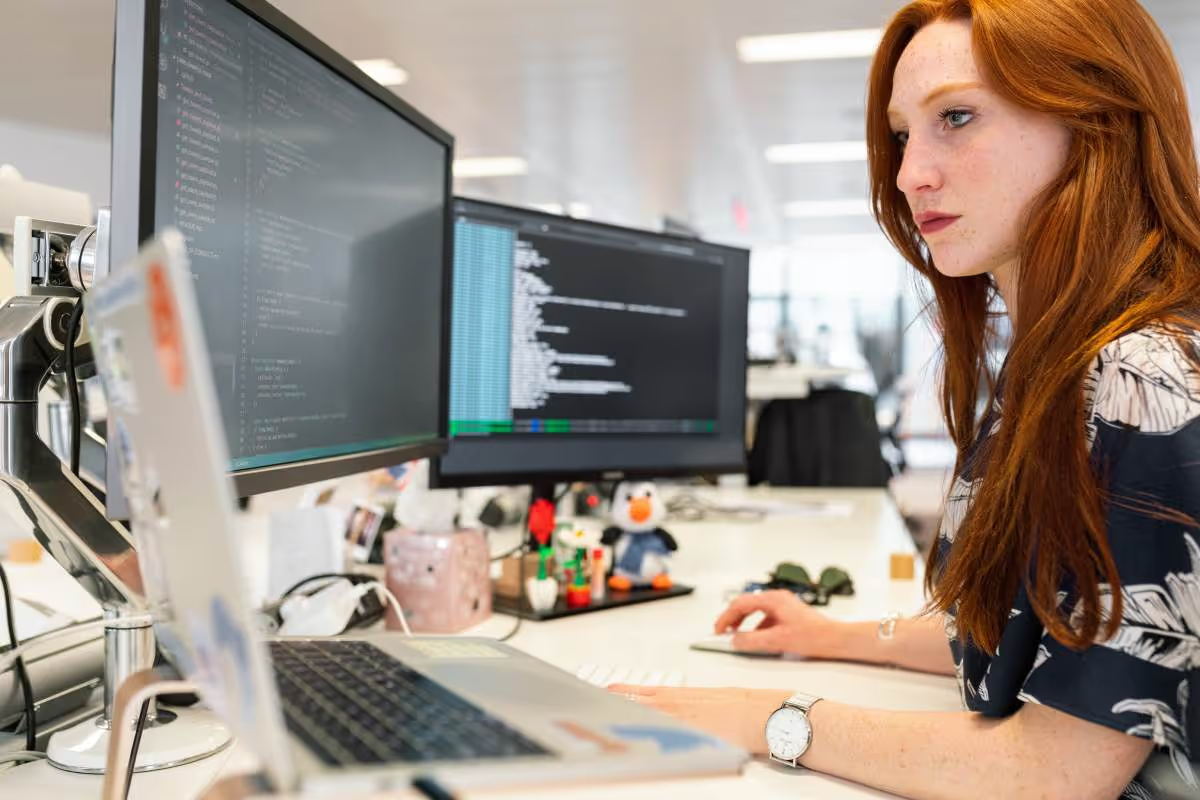Productiv reveals that businesses use 371 SaaS applications. That’s a ton of SaaS apps to manage! However, it is possible that this average could be lower when businesses find an all-in-one solution for most workflows! Two that come to mind are ClickUp and Monday. Which one would be best for businesses? Here’s our ClickUp vs Monday review!
What is ClickUp? (+ Features) ClickUp is a self-proclaimed “the everything app.” Companies and organizations can leverage ClickUp for the following:
Project management Product development Knowledge management Resource management Collaboration Workflows The “everything app” has around 20+ tools to make businesses more efficient daily. Let’s look at how ClickUp can help your business! It’s ideal for operations, HR, marketing , IT, software development teams, and sales!
ClickUp Features Views and overviews One of ClickUp’s main features is you can switch to different views and overviews. This means you control how you monitor your projects in one place. You can organize tasks, lists, and spaces in one platform. Additionally, you can view your workspace in 15+ ways, including:
Board Calendar Gantt Doc Chat Mind maps Table Customization Personalize your workspace with functionalities like automation and templates. You don’t need to code anything! Plus, you can add integrations to your workspace and make visual databases!
Collaboration and Documentation Collaborate with your team throughout your project! You can use whiteboards, chat, email, proofing, and comments to get the progress of your projects. Additionally, share all documents and new updates about your projects! You can use the ClickUp Docs to edit and track all changes!
Real-Time Reports Know everybody’s workload and see how you can delegate tasks to those that need help. Additionally, your team can access the dashboard to monitor every goal attained and milestone accomplished! View all your team’s goals and get a pulse of how your team is doing with the projects!
Time Management Do you have some issues with time management? Don’t fret; ClickUp helps you manage your time properly. You can use their built-in time tracker. Plus, you can edit time estimates to see how long a task can be done. Finally, get reports on time spent!
What is Monday.com (+ Features) Monday.com can be a company’s workflow partner. The platform specializes in work management, CRM, and Development. Let’s look at how each core feature can help your business thrive.
Use Cases Work Management The work management use case is for general use by teams like IT, HR, and marketing. First, you can add your goals and objectives. This helps you understand how your project can progress over time. Then, there’s the projects and processes feature, where you can manage those projects, oversee business operations, make requests and approvals, and track client projects. Finally, manage your tasks and to-dos in one place!
Additionally, you can get different views like Kanban and Gantt, custom workflows, automation, dashboards, and integrations!
Sales CRM Your new CRM platform can be powered with AI when you subscribe to Monday.com. It can automate tasks, compose and rephrase emails, summarize and generate content, and build formulas! However, the Sales CRM still has features you can manually do, such as automation, customization, email sending, and integration. Additionally, you can manage leads, deals, contacts, and accounts!
Product Development Monday.com lets you manage software development from start to finish. You can use Monday.com for the following:
Roadmap planning Feature backlog Sprint management and retrospective Bug tracking Project management Release plan Like other use cases, you can customize, automate, and collaborate! Additionally, you can integrate apps like Gitlab, GitHub, and Figma for a seamless workflow.
Don’t want to start from scratch? Monday.com provides development teams new to the platform with templates for agile workflows!
AI Both project management software apps have AI integrations. ClickUp has the ClickUp Brain feature. Here’s how ClickUp’s AI can help.
ClickUp Brain It has an AI knowledge manager. This will let you ask questions about docs and tasks and let AI scour your docs and workspace. Then, if you need more automation, the AI can automate your tasks. Finally, do you need help with your messages? The AI writer will generate content and assist you with replies!
Monday AI Let AI assist you with building your workflows. Monday.com is a no-code solution, which is an advantage for non-tech teams! Have tons of data to browse but no time? AI will categorize and organize your data based on sentiment, type, and urgency! Plus, AI will help you summarize critical points in your docs. Also, are you a global team? The Monday AI can translate languages!
Pricing The ClickUp pricing is affordable for individuals, small teams, mid-sized businesses, and enterprises! Here’s a quick overview of their pricing:
Free Unlimited - $10/mo Business - $19/mo Enterprise - Contact sales Monday.com uses a pricing-per-seat. Your team could be as small as three, and here are the starter prices for this team size.
Free - up to 2 seats only Basic - $12/seat/mo Standard - $14/seat/mo Pro - $24/seat/mo Enterprise - Contact sales Pros and Cons ClickUp Pros
Easy to use and simple Many users like how they can view tasks and collaboration Easy to organize tasks and projects Cons
Tends to be buggy Some users report that the UI is cluttered Need improvement on some features like automation and calendar Monday.com Pros
User-friendly platform Helps many users organize their projects and tasks Great for time tracking and customization Cons
Some users are aggravated by the hidden fees Customer service isn’t great Some users experience issues with the UI and mobile app Final Thoughts ClickUp and Monday.com are two excellent project management tools for businesses of all sizes! They have free options to let you check if their project management software fits your business. Then, you can upgrade accordingly. Additionally, both applications have an AI solution to automate your workflows in ways you haven’t imagined. Our verdict for this review is they are equal. However, you can base your platform, depending on your use cases and the features needed to accomplish your goals!